You love video games. You play video games every spare moment that you have, and when you’re not playing them you’re thinking about them. You start watching a gaming video and fall down a YouTube rabbit hole. All of a sudden, it’s 3 am and you realize that you’ve watched every single video on a YouTube gamer’s channel.
If this sounds like you, It might be time for you to start your own gaming channel. Maybe you’re entertaining like pewdiepie or funny like markiplier. Or maybe you’re the kind of gamer who can nail every tricky bit in just about every game.
It’s exciting to think about all of the possibilities. So, where do you start and what are the tools you’ll need to have a successful and entertaining channel?
If you are thinking of starting a Youtube gaming channel (or Twitch, if that's what you prefer), you are in good hands! Here, we’ll go over 6 tips that can help you get your new gaming channel up and running.
Think and Plan

It isn’t very exciting, but the first thing you need to do when starting a gaming channel is to think about it. Take out a pen, or open a document, and start brainstorming about what you want your channel to be like. Some key questions to ask yourself include:
Will I be funny or informative?
What will make my channel unique?
Am I creating this channel as a hobby, or do I want to make money from it?
After you’ve figured out your main goals, start breaking those goals down into actionable steps. Think of your channel like it’s a business. You want it to be successful, you have to have a plan in place. It is also a good idea to make a budget so that you have an idea of what you’ll need to spend.
Create A Brand

Branding yourself is incredibly important. If you’ve branded yourself right, people will know what your channel is about. They’ll also be able to find it easily.
Figure out what type of content you’re going to be creating. Will you be doing live Fortnite videos or specialising in reviews of indie games? Do you prefer playing combat games or peaceful farming simulations?
Whatever your chosen niche is, you’ll want a proper username, logo and graphics for your channel. It’s up to you if you want to create these things yourself or hire a graphic designer to help you out.
Your username and icon are the first impressions potential subscribers see, so make sure they explain your channel and help you stand out. A great, eye-catching image for your icon will make more people click on your page.
On your videos, spend a little time creating a good thumbnail and really focus on the first three lines of your video description. Often, that’s the only part that a potential viewer will see before (hopefully) clicking on it.
It’s a good idea to do a little research into search engine optimization (SEO) and figure out which keywords are best to tag your videos with. That way, search engines, and therefore people, can find you.
Get the Right Gear
Once you’ve figured out the plan for starting a Youtube gaming channel, you need to make sure that you have the equipment required for the ultimate live-streaming set-up.
Of course, you’ll need all the regular items such as a microphone, camera, editing software, and a powerful graphics card. To really look professional and stand out from the crowd, you’re going to need to invest in some of the equipment which pro photographers and videographers use.
To compete with the popular gaming channels you’ll need to have a green screen and decent lighting. You can’t just turn on some lights and hope for the best, otherwise, you’ll end up looking like one of those 13-year-old gamers recording their first ever video.
We recommend the Twitch Kit. This kit makes it easy to reproduce a professional video studio in your home, and it’s been designed with Twitch and Youtube gamers in mind. It includes a green screen background and clamps, an Aurora ring light, and a big backdrop stand.
Create a Schedule
Once you have your channel set up and your equipment ready to go, it’s time to start creating content. This is the fun part! You finally get to record yourself playing video games. It can feel a bit awkward at first but feel free to try new things and do some practice videos before you dive into it fully. Once you’ve got it down, great!
Now you have to edit the video, create a thumbnail and a description, and post it. With all of that work, it can be easy to start to lose motivation. That is why you should create an upload schedule and tell your audience about it.
cribers that you will upload a new video every Wednesday, for example. That way you’ll be sure to keep creating content and people will know when to come back to your channel to find more videos.
Build a Community
If you want people to watch the kind of videos that you make, search for similar videos and leave comments. That way you can start getting your channel seen by the kinds of people who share your interests.
It’s important to leave comments that are encouraging and kind, you don’t want to create issues before you even have a strong viewership. Leave a compliment about something that you liked in their videos, maybe a character customisation you admired, or something they did in the video that you thought was funny.
Remember that you should view other YouTubers and Twitch gamers as a community and not as competition. The only person you should compete against is yourself, to try and make your videos better each week.
If you are positive and focus on building a community of like-minded people, you will see many benefits and may even be able to set up collaborative videos with other gamers to reach even bigger audiences.
Create a Call to Action
At the end of your videos, it’s important that you inspire your viewers to interact with you. Ask your audience a question and encourage them to leave a comment with their response. Remind people to like, comment, and subscribe. This is called a ‘call to action’.
The more people interact on your channel, the more traffic you’ll have on your videos, and you’ll be more successful. If someone leaves a comment be sure to respond to them. If that comment is hateful or just ridiculous, ignore it. Don’t feed trolls.
Use the power of social media. Get people to follow you on Twitter, Facebook, and Instagram so you can let them know when new videos are up.
Gaming channels are super popular right now. While not everyone can be pewdiepie or markiplier, with some hard work and the right equipment you can still create a successful youtube gamer channel.
Make sure to get yourself set up with a green screen and proper lighting. Practice your videos. Come across as genuine and interact with your viewers. Oh, and have fun and be creative. You’ll be counting hits in no time.