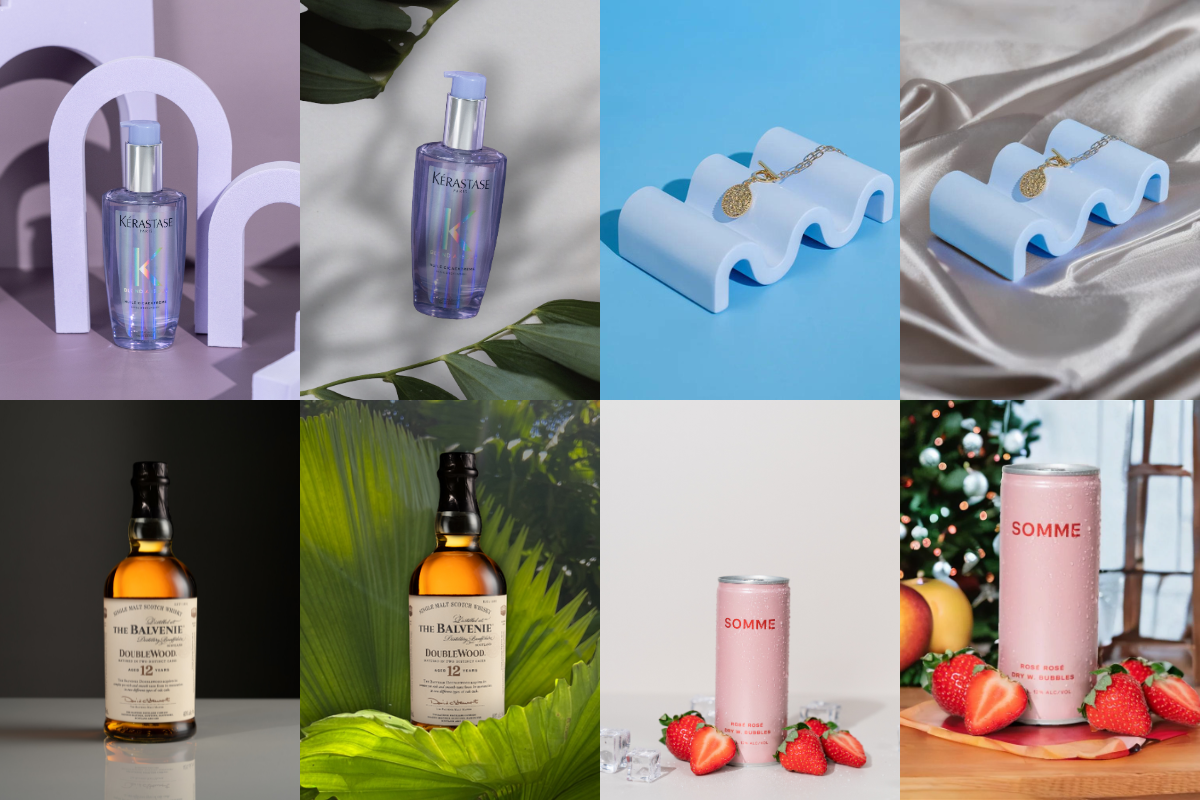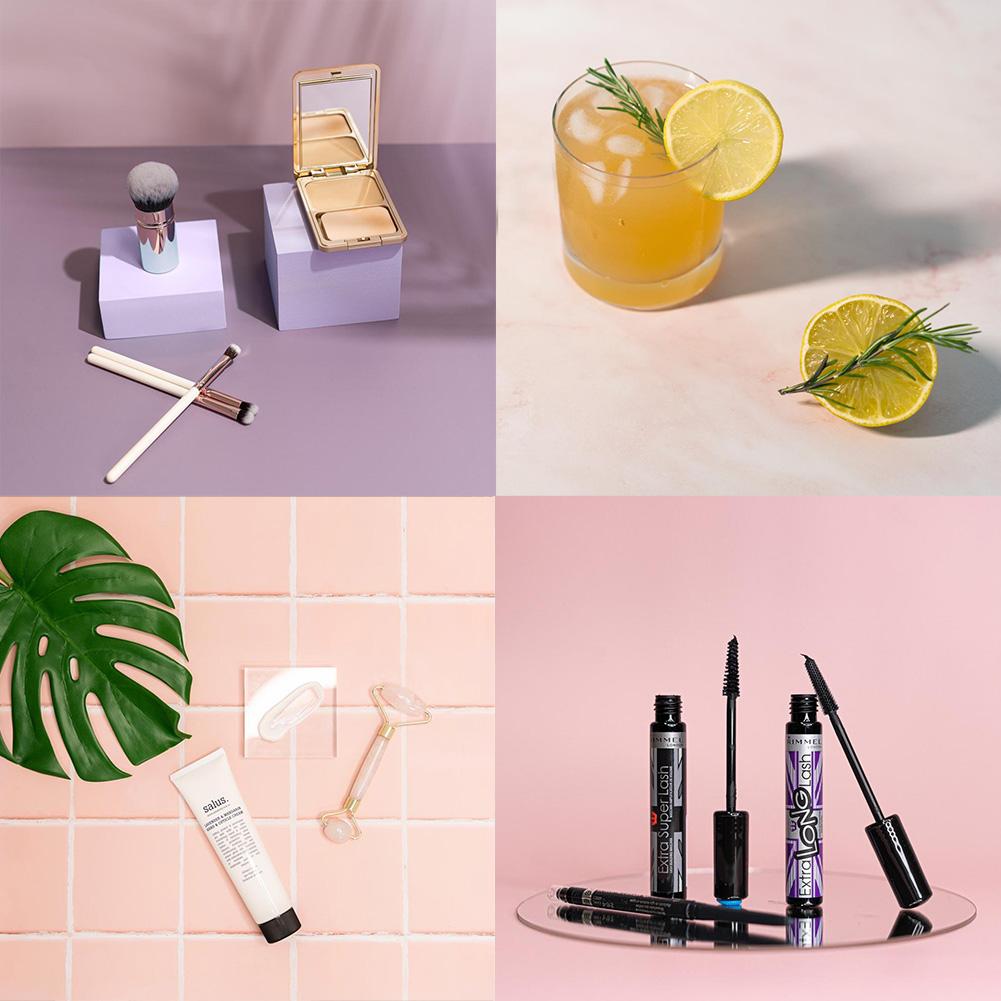A collection of product images improved & edited using different AI apps.
Mainstream media would like everyone to believe that Artificial Intelligence will remove jobs from creative people such as photographers. However, this blog post explains the many advantages of AI in content creation. AI is the basis of exciting advancements in camera equipment and is built into ingenious software to speed up post-production workflow. Camera manufacturers leverage artificial intelligence to provide users with improved photography experiences. They use deep learning and sophisticated algorithms for eye detection and subject tracking. And product photographers benefit from AI apps to generate automated editing, customisable templates for consistent branding, easy background removal, and advanced retouching capabilities.
 We used PhotoRoom to edit this Spectrum styling props product image by removing the product and turning it into a flatlay.
We used PhotoRoom to edit this Spectrum styling props product image by removing the product and turning it into a flatlay.
AI-Powered Image Editing Tools
AI-powered software applies image enhancement techniques to improve the overall quality of images. These include sharpening, noise reduction, and colour correction to produce visually pleasing results and to streamline editing. Some of the most popular programs featuring AI-based image editing tools are Luminar Neo, Adobe Firefly, Imagen, PhotoRoom, and Picsart. Some key functionalities commonly found in these tools are:
Colour enhancement: This tool allows warmth and contrast adjustment within seconds.
Cropping: Automatically adjust composition, change the aspect ratio, and effortlessly resize.
Cloning: Replace unwanted areas with pixels from appropriate regions of a photo to easily cover up blemishes or remove unsightly areas.
Straightening: Automatically rotate a photo according to the horizon.
Dodging & burning: Adjust the amount of light in a particular area to draw attention to it or darken a region to make it less noticeable.
Lens correction: Fix optical distortions and remove vignetting.
Remove unwanted objects: Distracting background objects and defects can be removed in seconds to make a flawless image.
AI Enhance: This tool increases image quality for a sharper, well-balanced finish.
While photographers using traditional editing platforms are familiar with these tools, the programs listed above have improved the process to make it a simple and seamless experience. Some programs have innovative options like Generative Fill, a tool that allows photographers to add, extend, and remove content from images with simple text prompts. And product photography can be taken to new levels of individuality by generating eye-catching backgrounds created by AI Background Generators. This tool only requires a description of a few words, and artificial intelligence adds a dynamic background.
 We used the Removal.AI to remove the background of this Spectrum styling props product image.
We used the Removal.AI to remove the background of this Spectrum styling props product image.
Automated Background Removal Tools
A background removal tool plays a crucial role in highlighting a product. It ensures consistency, enables versatile presentations, enhances clarity, and provides creative flexibility. A minimalist background removes distractions and draws attention to the product, making it visually appealing. Within the photographic industry, remove.bg, Erase.bg, and Removal.AI are programs recommended for their phenomenal AI-based automated background removal. Their algorithms accurately detect and separate foreground objects from the background, saving the photographer hours of manual editing. This tool uses advanced machine learning to analyse the image and accurately identify the subject’s boundaries to ensure precise background removal. After removing the background, users can easily overlay the object onto other scenes to create custom compositions or to suit specific design requirements.
 We used Cutout.Pro to enhance the quality of this image and bring out the vibrance of the Spectrum Styling Props and ProBoards Flatlay Backdrop.
We used Cutout.Pro to enhance the quality of this image and bring out the vibrance of the Spectrum Styling Props and ProBoards Flatlay Backdrop.
AI Tools for Image Enhancement and Retouching
Artificial intelligence algorithms automatically improve the visual quality of images through retouching. They can refine images with minimal manual intervention. Top image enhancement and retouching tools include Topaz Labs Photo AI, Retouch Pro, AutoRetouch, and Cutout.Pro. Here are some of the features and capabilities of these AI retouching tools.
Automatic enhancements: AI algorithms analyse the image content and make intelligent adjustments to improve overall image quality. These adjustments include improvements to the exposure, contrast, colour balance, sharpness, noise reduction, and other parameters.
Noise reduction: This form of image enhancement reduces the image noise generated by a high ISO. By analysing noise patterns, this tool distinguishes between noise and product details, resulting in cleaner and smoother images without sacrificing details.
Sharpening: Image sharpening brings out finer details. Through an awareness of the image content, artificial intelligence can selectively enhance edges and textures, improving clarity and crispness.

We used Jasper to generate a product description for Spectrum 10" White Ring Light LED Table Zoom - Opaluxe.
AI-Generated Product Descriptions
Creating product descriptions is one of the most time-consuming tasks of a product photographer. Fortunately, tech companies have designed programs to reduce time spent on content writing. AI-generated product descriptions are created through natural language processing (NLP) and machine learning techniques. AI can generate coherent and relevant descriptions using input parameters, such as product category, brand, and key attributes. The content creator will still have to check grammatical correctness, clarity, and coherence, but this system provides a starting point for the individual to refine. Examples of AI tools that generate compelling product descriptions and copywriting are ChatGPT, Jasper, Copy.ai, Hypotenuse.ai, Rytr, and ChatABC.
 We used PhotoRoom to generate different backgrounds and scenario for this jewelry product photo on our Spectrum Wavy Tray Styling Prop.
We used PhotoRoom to generate different backgrounds and scenario for this jewelry product photo on our Spectrum Wavy Tray Styling Prop.
Choosing the Right AI Tool for Your Product Photography Needs
While evaluating different options for AI editing tools, keep the following factors in mind:
Budget: The price of AI tools varies depending on their levels of sophistication. Some are only available through a one-time purchase, while others have subscription-based pricing. Free trials are worth investigating to see if the product meets expectations. Lite versions are an acceptable substitute if only basic features are required. Open-source AI tools are often free and offer many features. While they may not have the same level of support or polished user interfaces, they can still provide effective editing capabilities without a financial burden. A top-of-the-range editing tool is expensive, especially if only a fraction of its features are used. Product photographers, for example, often only require simple photo manipulation and image retouching. They might find that using a simple program dedicated to background removal and cropping is better than paying for a tool aimed at portrait photographers where skin smoothing and teeth whitening options are essential.
Skill level required: Unless the user is an experienced image editor, they should look for user-friendly tools. This enhances the editing experience and reduces the learning curve of using the tool.
Specific features needed: Photographers should research the tools required for their photographic editing and hunt for programs that fulfil those needs. Photographers filling a niche in the industry should look for AI editing programs most suitable for them. Why pay for an extravagant editing tool if only specific functions are necessary?
 We used Imagen to generate a different background and scenario for this beverage product photo on our ProBoards flatlay backdrop and used Cutout.Pro to enhance the quality and vibrance.
We used Imagen to generate a different background and scenario for this beverage product photo on our ProBoards flatlay backdrop and used Cutout.Pro to enhance the quality and vibrance.
Final Thoughts
By integrating Artificial Intelligence into camera designs, manufacturers provide users with better image quality, faster and more accurate autofocus, intelligent scene recognition, and a range of other features that optimise the overall experience of photographers and content creators. Taking AI into the realm of photo editing speeds up post-production. Artificial intelligence is changing the lives of product photographers. The benefits of AI outweigh the cost of this new technology, so jumping on board will improve the photographer’s workflow and produce sensational results.